
Evernote is a website application as well as a smartphone application – meaning you can access it online, on your desktop, with your phone or your tablet. This is part of what makes it such a dynamic tool for your business. You can access your notes wherever you are.
In its simplest form, Evernote is a note taking tool. You can create notes and save them using notebooks and tags to keep everything organized. It’s pretty easy to get started but part of what makes it so terrific for small business owners is that you can do anything with those notes. You can clip articles from online, upload photos, record videos or voice memos and add in your own notes. The possibilities are virtually endless.
You can register for a F.R.E.E account for Evernote at Evernote.com, which also includes links to the Android and iPhone apps. There’s also a premium option for $5 per month which has extra features like multiple users. (However, I’ve been using the free version for almost 3 years and have never found it necessary to upgrade.)
So what can you do with Evernote? Here are a few ways to help your business grow.
1. Save ideas for future implementation.
Have you ever read a great blog article or viewed a slideshow and thought “I need to do that for my business!” Bookmarks often get lost and forgotten, but with Evernote, you can create a digital file cabinet of ideas to use for your business. Best of all, with the search features you can find what you’re looking for when you’re ready to implement. For example, if you saved some new website layout ideas just search for “layout” to pull up the options when you’re ready to start making changes.
2. Manage your clients and customer service.
Since you can create notebooks in Evernote to capture related notes, why not create one for your customer service needs? Add a new note with the contact information and details about a client as soon as they hire you for services. Then update this note as you continue to work with the client. You can add in notes about your conversations, track projects you’ve completed and leave reminders for yourself to strengthen the customer relationship.
3. Gather blog post ideas.
Blogging is an essential part of online marketing – but there’s only so much that you can think up on your own. Finding inspiration from other posts, resources and videos can help you create posts that are both fresh and valuable to your target audience. Make it a point to go through your RSS reader regularly and find posts that spark your interest. Clip them to a special Evernote file that you can refer to when you’re ready to write a new post.
4. Document important online business purchases.
These days solo business owners may be buying more software, apps and tools online than offline – and many of them come with iron clad user agreements and license keys. Clipping this type of information to Evernote, including your login details, can save you a lot of time and frustration in the future. Not only will you have the documentation for tax time, but you’ll be able to refer to your notes just in case you’ve lost the login information.
These four ideas just scratch the surface of what Evernote has to offer! If you’re ready to create a resource that will keep your business in line and help you become more productive setup your Evernote account today!
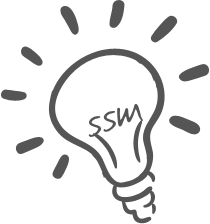
Liz Fulcher says
Great blog post Syndi! I shared it this morning with my subscribers in my weekly newsletter “A Dose of Aromatic Wisdom” under the category Business Boosters. Great!!
Sydni Craig-Hart says
Thanks so much Liz! I appreciate that. What in particular did you enjoy about the article?