
Choosing the right tools can be the difference between a good idea and a goal achieved. The right tool will put an end to duplicated work, wasted time, lost documents and lost accountability.
How so? Consider what the right tools can do for your project:
|
|
|
|
Here are 12 tools to keep your projects moving forward efficiently at every stage.
| 1. | The first step in your projects is brainstorming. Capture and organize those amazing ideas with mind mapping software.
|
| 2. | Collaboration is vital to fully utilizing your team’s creativity. These solutions will help your team collaborate on documents.
|
| 3. | Create accountability. Stay on top of who has been assigned to key tasks.
|
| 4. | Project Management and CRM solutions connect people, clients and projects. These solutions all have features that help your team work with your clients and keep your projects moving.
|
Obviously, there are many project management solutions to choose from. Choose the right tool for your business based on how you need to leverage your team’s creativity, streamline your workflow and automate tedious tasks.
More importantly, put the tool into action! Signing up and playing with it isn’t going to get you results, but using your tools consistently will. In doing so you’ll take your projects from good ideas to profitable results faster and more efficiently than ever before.
Your Action Plan For This Week:
| 1. | Meet with your project team to identify the kinks in your workflow. (If your team is just you, think through where you get stuck and need the most help). |
| 2. | Evaluate your team’s needs: integration? Mobile solutions? |
| 3. | Choose one of these tools to relieve the roadblocks and meet the needs you identified. |
| 4. | Use the tool for the next 30 days then evaluate its effectiveness. |
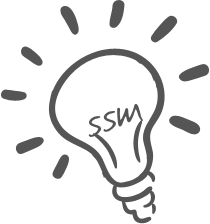
Terry Green says
Excellent article Sydni… I’ve been using Basecamp as my project management system for several years now, and could NOT run my business without it. It’s the connection point between my team and clients, and how we track and manage all of our projects. I also love Evernote, but just need to continue to learn all of the many different ways to use it. Thanks for the tips.
Kristi Hyland says
Wow Sydni! I had no idea that all of that was out there. Great information. When a project is on my plate, I will have to research these to see what works best for me!
Kelli Wilson says
Thank you Sydni
I am working on the leverage by using the things I do and say over and over with clients to build products and streamline the efforts!
Great article
Jennifer Bourn says
Love all these resources … several of which I have never heard of. Bookmarking this post so I can dig in and explore some of these for Bourn Creative! Thanks for sharing!
Naomi says
Great delivery. Sound arguments. Keep up the great
work.