Creating a marketing video for your business used to mean booking time with a professional studio and paying a hefty price tag. Now you can do many of the same things using your own smartphone. Whether you have an iOS or Android device, you can use your smartphone or tablet as your personal video studio to craft content that speaks to your target audience.
But in order to get started, you need the right apps. There are several video recording apps to choose from for your smartphone. Here are a few of your best options.
For iOS Devices:
- iMovie records HD videos right from your iPhone or iPad. You can even create theatrical trailers for your marketing videos if you want to get a little creative.
- Pixorial has a free and premium version for you to try. The app shoots video, lets you edit it on your device and then upload it directly to YouTube and social sites.
- Splice is an advanced video recorder and editor. After making your recording, you can add in special effects and music using your device. Like other iOS apps, this all in one video suite also lets you upload to social sites.
For Android Devices:
- Camera ICS is an improvement on the existing Android camera that comes standard with Android Ice Cream Sandwich (version 4.0). It takes both still pictures and videos and has several different quality settings.
- VidTrim Pro is great for editing your videos directly from your Android device. You can view your recorded video, trim video clips and share your clips to YouTube, Facebook and more.
Once you’ve loaded up your device with the right app, what should you do with it? There are three popular types of video that you can easily create:
- Informative tutorials – Your ideal clients want actionable information that they can put to use right away. If you have a demonstration of what you do, or just a few helpful tips, you can create an informative tutorial. Walk your audience through the step-by-step process of fixing one of their big problems, and they’ll be ready to buy what you have to offer. Be sure to include a specific call to action for how they can get more from you (either paid or free information.)
- Q and A videos – What are the most frequently asked questions that you get about your business or about your services? Make a list and then spend an afternoon recording the answers to those questions, one video at a time. Not only does it make for great content but it also answers any objections your clients might have before they start working with you. Again, don’t forget to include a clear call to action so the viewer knows what to do next to get access to the solutions you offer.
- Soapbox statements – Is there something about your industry that you feel really impassioned to speak about? Do you have a unique point of view that will help your ideal clients make a connection with you? Try creating a soapbox statement video! Use your video to make a case from your point of view and help your audience understand your professional expertise. Direct the view back to your blog so they can share their thoughts about your statement.
Now that you’ve got the apps and the ideas, there’s no excuse! Make videos a part of your regular online marketing routine and you’ll be able to connect with your audience in ways you never thought possible.
This will significantly increase the all-important “know, like and trust” factor that gets more clients in the door and more profits in your bank account.
Your Action Plan For This Week:
- Find the right video app for your smartphone and learn the basics.
- Choose one of the three video types mentioned in this article and prepare a short script. Or choose all three!
- Have a friend or family member go with you to a spectacular location so you can record a video.
- Edit your video with your smartphone and share it across the web.

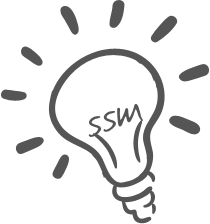
Joyce says
A smart phone is a versatile tool that allows you to surf the Internet, check e-mails, take pictures and make videos. If you have the right tools, you can also transform it into a webcam. This means that you will also be able to use your smart phone for video chatting. This can save you the hassle of having to bring along a webcam and will also spare you the expense of having to purchase another gadget.
Sydni Craig-Hart says
Well said Joyce! Thanks for the comment!
Helen Clark says
Hi Sydni Craig-Hart,
Interesting topic which you shared. Smart phones include smarter functionality than simple mobile phones , providing then additional , now very important functions like web browsing , multimedia entertainment , games etc. Yes I do agree with you Smartphone makes videos to get clients.
Sydni Craig-Hart says
Thanks Helen! We’ve received great feedback on the content we’ve developed using our iPhone camera. Have you been able to give this a try?