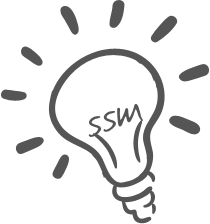The age of virtual events is here to stay…
In 2020, the global health crisis forced conferences and events to take place online because people couldn’t meet in person. While this was a safety-related necessity, it also had additional benefits in the form of lower cost and overhead.
That’s why in 2021, we’re likely to see more organizations presenting virtually and hosting online events. Grand View Research, Inc. even predicts that the global virtual events market size will reach USD 404.45 billion by 2027. That’s a compound annual growth rate (CAGR) of 23.2% between 2020 and 2027.
On the flip side, the sudden and massive shift from in-person to virtual events brings a new challenge for speakers. From being a confident public speaker who commands a conference room filled with eager professionals, you might find yourself struggling to host an engaging virtual presentation.
So, how do you make yourself an in-demand virtual speaker? And how do you create virtual presentations that have the same impact as one of your in-person events? Here are a few strategies:
1: Focus on the Event Goals
What’s the main purpose of the event? When your presentation fulfills a certain goal, it’s easier to capture and hold the attention of your audience because they get what they came for.
Make sure you meet with organizers to clarify the overarching goal of the event. Then, take some time to brainstorm ideas that align with this goal so you can build your presentation from there.
2: Finalize Your Presentation
Next, build on the points that you previously outlined based on the event goals and used in your pitch materials. You’ll need to expand the ideas and add explanations, arguments, studies, examples, and so on. The goal is to present your ideas convincingly by adding the right amount of detail that your audience can process and understand.
A few ways to solidify your presentation include:
- Sharing relatable personal experiences
- Adding famous and relevant quotes from experts/notable figures
- Providing vivid descriptions
- Supporting your claims and ideas with facts and data
3: Make It Interactive
For your virtual presentation to be more engaging, it needs to facilitate mutual interaction rather than a monologue. Allow your audience the opportunities to interact with you so their minds actively engage with the presentation.
I recommend adding a game or a friendly competitive element to the event. Perhaps you could have the audience participate in a quiz at the end of the presentation for a chance to win a prize.
In addition, you can encourage interaction by making it easy for your audience to ask questions. Allow them to send questions to moderators, for instance, so they can engage at certain points of the presentation while staying anonymous.
4: Practice, Practice, Practice
What I always do before any speaking event — virtual or otherwise — is practice. The more I practice the presentation, the better I get at delivering my message. Plus, I get to weed out awkward phrases and smooth out sentences for flawless delivery.
Notice how Apple’s speakers are near-flawless? It’s because they practice dozens of times.
So, make sure you prepare well ahead of the event with lots of practice. I recommend practicing in the bathroom because the acoustics are great. Plus, the mirror lets you keep an eye on your movements.
Better yet, try recording your practice sessions and replay them to watch your gestures and tone. This could help you perfect the way you move and speak while presenting virtually and in a pre-recorded session.
5: Perfect Your Set
Another key step is to create a non-distracting and pleasant environment before the day of your presentation. Think of it as preparing a set for a movie, with the movie being your virtual presentation.
Choose a location with minimal background noise, for starters. And don’t forget to create a clean and professional-looking background. An office or a library might be a great option.
Next, make sure the lighting’s flattering so it looks even more professional. Consider investing in a ring light or a desk lamp to spruce things up.
6: Stand During Your Virtual Presentation
You typically stand while speaking on stage. Don’t let a virtual presentation change that for you. I highly recommend standing during your presentation because it tends to boost energy and helps you stay focused. Plus, you feel grounded, which is great for confidence.
To make sure you have enough room to freely move about, practice in the space you’ll record. (Pro tip: the recording room is NOT the same as the bathroom.)
7: Bring Energy into Pre-Recorded Presentations
With pre-recorded presentations, you don’t get to interact live with the audience. But even then, you can still find ways to make things engaging.
For starters, give your audience the space to take action on something you’ve said. A well-timed pause with your prompt allows attendees to write down their discoveries, for example.
Don’t forget to talk to the organizers about the presentation platform. It’s always a good idea to learn more about it so you can unlock features and tools that could make your presentation stand out.
Preparation is key for creating a powerful and engaging virtual presentation. So, take the time to prepare it, make it engaging for your audience, and practice presenting it. This will also give you the confidence to speak in front of others and the courage to connect with them.
If you’d like to know more about the steps to take right after you’re accepted as an event speaker, take a look at our article, You’ve Just Been Accepted as a Speaker – Now What? And, build an engaging virtual presentation by reviewing our article, 7 Tips to Create a Virtual Presentation That Packs a Punch.